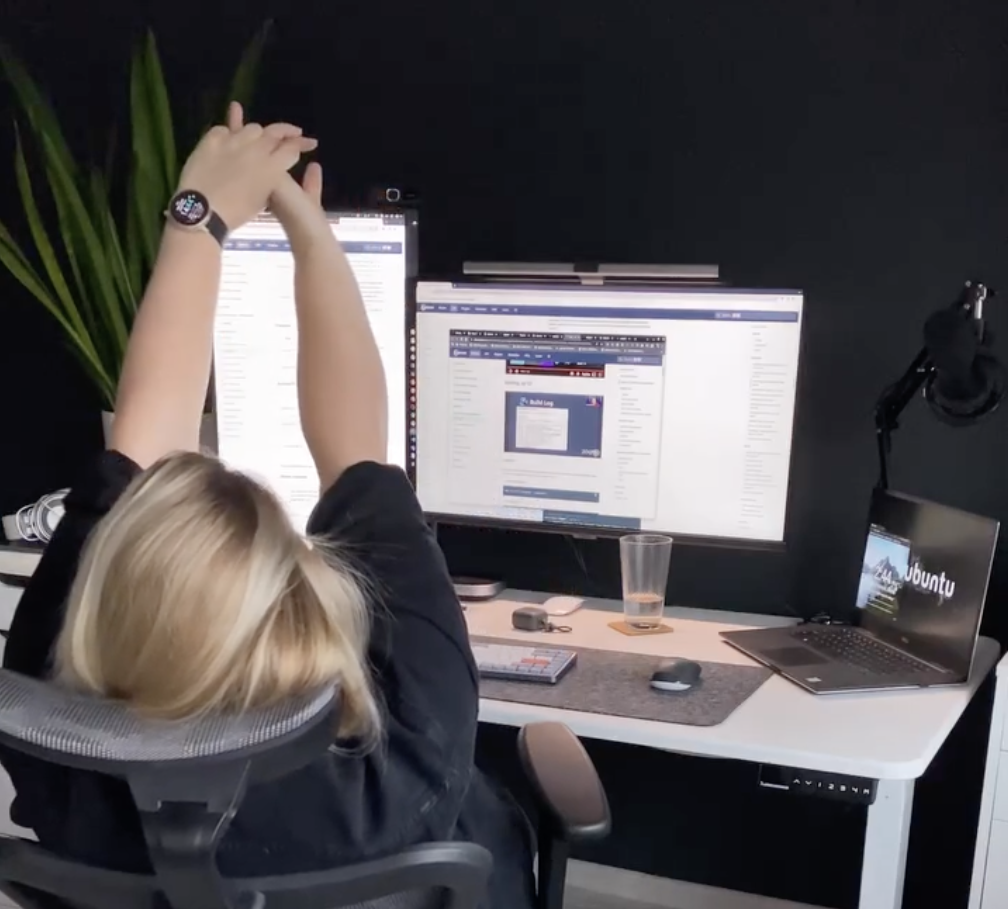Tailwind CSS Class Organization and Linting in 2025
A practical guide to Tailwind CSS class ordering, organization patterns, and linting tools.

Tailwind CSS continues to dominate the utility-first CSS landscape in 2025. However, as projects grow in complexity, maintaining consistent class organization becomes crucial for readability and maintainability. This guide focuses on practical class organization strategies, ordering conventions, and essential linting tools with real-world examples.
Class Organization Principles Recommended Class OrderIn 2025, the community has largely settled on a standard ordering convention for Tailwind classes to improve readability and maintainability:
- Layout & Position (
flex,grid,absolute, etc.) - Display & Visibility (
block,hidden, etc.) - Box Model (
w-,h-,p-,m-, etc.) - Typography (
text-,font-, etc.) - Visual Styling (
bg-,border-, etc.) - Interactive States (
hover:,focus:, etc.) - Responsive Variants (
sm:,md:, etc.) - Tailwind CSS IntelliSense - Offers advanced class suggestions and linting
- Headwind - Enforces consistent class ordering
- Tailwind Fold - Collapses Tailwind classes for better readability
Here's a practical example of well-organized button classes:
<button class=" /<em> Layout </em>/ flex items-center justify-center /<em> Box Model </em>/ w-full max-w-xs px-4 py-2 m-2 /<em> Typography </em>/ font-semibold text-sm text-white /<em> Visual </em>/ bg-blue-600 rounded-lg shadow-md /<em> Interactive </em>/ hover:bg-blue-700 focus:outline-none focus:ring-2 focus:ring-blue-500 /<em> Responsive </em>/ sm:w-auto md:text-base " <blockquote class="pl-4 border-l-4 border-gray-300 italic">Submit</blockquote>
</button>
For complex components, adding comments to group related classes improves readability:
<div class=" /<em> Layout </em>/ grid grid-cols-1 gap-4 /<em> Responsive </em>/ sm:grid-cols-2 md:grid-cols-3 " <blockquote class="pl-4 border-l-4 border-gray-300 italic"><!-- Content --></blockquote>
</div>
In 2025, the official Tailwind CSS linter has become essential for maintaining class order consistency:
npm install --save-dev @tailwindcss/stylelint-plugin
Configuration in .stylelintrc.js:
module.exports = { extends: ['stylelint-config-standard'], plugins: ['@tailwindcss/stylelint-plugin'], rules: { '@tailwindcss/class-order': [ true, { order: [ 'layout', 'position', 'display', 'boxModel', 'typography', 'visual', 'interactive', 'responsive', ], }, ], '@tailwindcss/no-contradicting-classes': true, '@tailwindcss/no-unnecessary-variants': true, },
};
The ESLint plugin for Tailwind CSS helps enforce best practices in your JSX/TSX files:
npm install --save-dev eslint-plugin-tailwindcss
Configuration in .eslintrc.js:
module.exports = { plugins: ['tailwindcss'], extends: ['plugin:tailwindcss/recommended'], rules: { 'tailwindcss/classnames-order': 'error', 'tailwindcss/no-custom-classname': 'warn', 'tailwindcss/no-contradicting-classname': 'error', },
};
Essential VS Code extensions for Tailwind development in 2025:
Practical Examples #
Card Component with Organized Classes
function ProductCard({ product }) { return ( <div className=" /<em> Layout </em>/ flex flex-col /<em> Box Model </em>/ w-full max-w-sm p-4 mx-auto /<em> Visual </em>/ bg-white rounded-xl shadow-lg /<em> Interactive </em>/ hover:shadow-xl /<em> Responsive </em>/ sm:flex-row sm:p-6 " > <img src={product.image} alt={product.name} className=" /<em> Box Model </em>/ w-full h-48 mb-4 /<em> Visual </em>/ object-cover rounded-lg /<em> Responsive </em>/ sm:w-1/3 sm:h-auto sm:mb-0 sm:mr-4 " /> <div className=" /<em> Layout </em>/ flex flex-col /<em> Box Model </em>/ flex-grow " > <h2 className="text-xl font-bold text-gray-900">{product.name}</h2> <p className="mt-2 text-gray-600">{product.description}</p> <div className=" /<em> Layout </em>/ flex items-center justify-between /<em> Box Model </em>/ mt-4 " > <span className="text-lg font-bold text-blue-600"> ${product.price} </span> <button className=" /<em> Box Model </em>/ px-4 py-2 /<em> Typography </em>/ font-medium text-white /<em> Visual </em>/ bg-blue-600 rounded-lg /<em> Interactive </em>/ hover:bg-blue-700 focus:outline-none focus:ring-2 " > Add to Cart </button> </div> </div> </div> );
}
function Navbar() { return ( <nav className=" /<em> Layout </em>/ flex items-center justify-between /<em> Box Model </em>/ w-full px-4 py-3 /<em> Visual </em>/ bg-white shadow-md /<em> Responsive </em>/ sm:px-6 md:px-8 " > <div className="flex items-center"> <img src="/logo.svg" alt="Logo" className="w-8 h-8 mr-2" /> <span className="text-xl font-bold text-gray-900">Company</span> </div> <div className=" /<em> Layout </em>/ hidden /<em> Responsive </em>/ md:flex md:items-center md:space-x-4 " > <a href="/" className=" /<em> Typography </em>/ font-medium text-gray-700 /<em> Interactive </em>/ hover:text-blue-600 " > Home </a> <a href="/products" className=" /<em> Typography </em>/ font-medium text-gray-700 /<em> Interactive </em>/ hover:text-blue-600 " > Products </a> <a href="/about" className=" /<em> Typography </em>/ font-medium text-gray-700 /<em> Interactive </em>/ hover:text-blue-600 " > About </a> <a href="/contact" className=" /<em> Typography </em>/ font-medium text-gray-700 /<em> Interactive </em>/ hover:text-blue-600 " > Contact </a> </div> <button className=" /<em> Layout </em>/ flex items-center /<em> Box Model </em>/ p-2 /<em> Visual </em>/ rounded-md /<em> Interactive </em>/ hover:bg-gray-100 /<em> Responsive </em>/ md:hidden " aria-label="Toggle menu" > <svg className="w-6 h-6" fill="none" stroke="currentColor" viewBox="0 0 24 24" > <path strokeLinecap="round" strokeLinejoin="round" strokeWidth="2" d="M4 6h16M4 12h16M4 18h16" /> </svg> </button> </nav> );
}
Automated Class Sorting with Prettier #
Prettier now offers a Tailwind CSS plugin that automatically sorts classes according to recommended conventions:
npm install --save-dev prettier prettier-plugin-tailwindcss
Configuration in prettier.config.js:
module.exports = { plugins: [require('prettier-plugin-tailwindcss')], tailwindConfig: './tailwind.config.js', tailwindFunctions: ['clsx', 'cn', 'cva'],
};
Best Practices for Large Projects #
Extract Component Classes with@apply
For complex, reusable components, use @apply in your CSS:
/<em > components.css </em > / @layer components { .card { @apply flex flex-col w-full max-w-sm p-4 mx-auto bg-white rounded-xl shadow-lg hover:shadow-xl sm:flex-row sm:p-6; } .card-image { @apply w-full h-48 mb-4 object-cover rounded-lg sm:w-1/3 sm:h-auto sm:mb-0 sm:mr-4; } .card-content { @apply flex flex-col flex-grow; } .btn-primary { @apply px-4 py-2 font-medium text-white bg-blue-600 rounded-lg hover:bg-blue-700 focus:outline-none focus:ring-2; }
}
Break down complex UI into smaller components with focused class sets:
function ProfileCard({ user }) { return ( <Card> <CardHeader> <Avatar src={user.avatar} alt={user.name} /> <UserName>{user.name}</UserName> </CardHeader> <CardBody> <UserBio>{user.bio}</UserBio> <UserStats followers={user.followers} following={user.following} /> </CardBody> <CardFooter> <FollowButton userId={user.id} /> <MessageButton userId={user.id} /> </CardFooter> </Card> ); } // Each component has its own focused set of Tailwind classes function Card({ children }) { return ( <div className=" flex flex-col w-full max-w-md p-6 bg-white rounded-xl shadow-lg " > {children} </div> ); } function CardHeader({ children }) { return ( <div className=" flex items-center mb-4 pb-4 border-b border-gray-100 " > {children} </div> ); }
// And so on for other components...
Conclusion #
Consistent class organization is no longer optional for Tailwind CSS projects in 2025. By following these ordering conventions and leveraging modern linting tools, you can maintain readable, maintainable code even as your projects scale. The examples provided demonstrate how proper class organization improves code quality and developer experience across different component types.